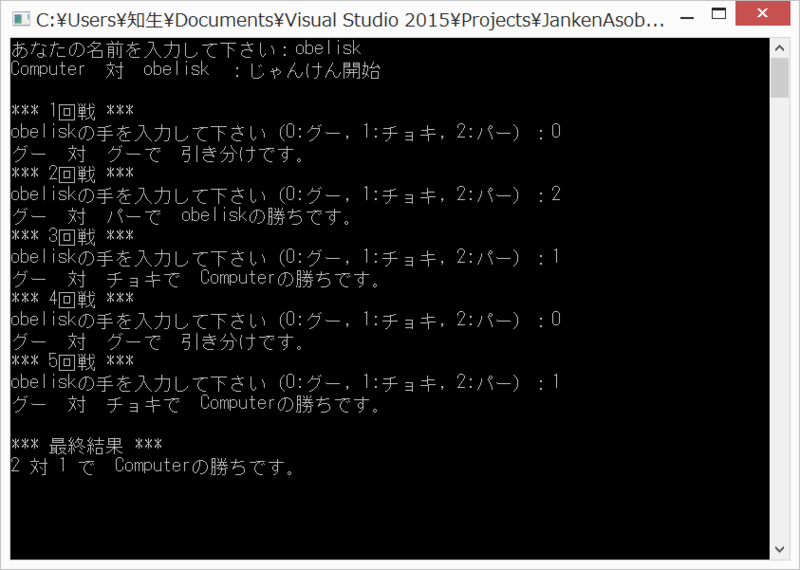じゃんけんゲームで C# のオブジェクト指向プログラミングのお勉強
以前は OOP のお勉強に本のじゃんけんゲームのコードを移植してやっていたのですが、自分で作ってみることにしました。昨日一日で C# のお勉強をした(参照)ので、その試しです。あとで同じのを Ruby で書いてみるつもりです(追記:書きました)。
C# のコードです。えらく長くなってしまいました。
using System; using System.Collections.Generic; using System.Linq; using System.Text; using System.Threading.Tasks; namespace JankenAsobi { class Program { static void Main(string[] args) { Cp player1 = new Cp(); Man player2 = new Man(); Judge judge = new Judge(player1, player2); for (int i = 1; i <= 5; i++) { judge.Game(i); } judge.Winner(); Console.Read(); } } abstract class Player { public int wincount; public String name; public String Name { get { return name; } } public Player() { this.wincount = 0; } public abstract int ShowHand(); public void Count() { wincount++; } public int WinCount { get { return wincount; } } } class Cp : Player { public Cp() { this.name = "Computer"; } public override int ShowHand() { Random rnd = new Random(); return rnd.Next(0, 3); } } class Man : Player { public Man() { Console.Write("あなたの名前を入力して下さい:"); this.name = Console.ReadLine(); if (name == "") { name = "名無し"; } } public override int ShowHand() { int n; do { Console.Write(this.name + "の手を入力して下さい(0:グー, 1:チョキ, 2:パー):"); try { n = int.Parse(Console.ReadLine()); } catch { Console.WriteLine("数字を入れて下さい"); n = -1; } } while (n != 0 && n != 1 && n != 2); return n; } } class Judge { public Player player1; public Player player2; public Judge(Player p1, Player p2) { this.player1 = p1; this.player2 = p2; Console.WriteLine(player1.Name + " 対 " + player2.Name + " :じゃんけん開始\n"); } public int hand1, hand2; public void Game(int n) { Console.WriteLine("*** {0}回戦 ***", n); hand1 = player1.ShowHand(); hand2 = player2.ShowHand(); Judgement(hand1, hand2); } private void Judgement(int h1, int h2) { Player winner = player1; Console.Write(Hand(h1) + " 対 " + Hand(h2) + "で "); if (h1 == h2) { Console.WriteLine("引き分けです。"); return; } else if ((3 + h1 - h2) % 3 == 1) { winner = player2; } Console.WriteLine(winner.Name + "の勝ちです。"); winner.Count(); } private string Hand(int h) { string[] hs = {"グー", "チョキ", "パー" }; return hs[h]; } public void Winner() { int p1, p2; p1 = player1.WinCount; p2 = player2.WinCount; Player finalwinner = player1; Console.Write("\n*** 最終結果 ***\n{0} 対 {1} で ", p1, p2); if (p1 == p2) { Console.WriteLine("引き分けです。"); return; } else if (p1 < p2) { finalwinner = player2; } Console.WriteLine(finalwinner.Name + "の勝ちです。"); } } }
- Program
- Main(): 最初に呼ばれるメソッドです。
- Player: 抽象クラスです。
- ShowHand(): 抽象メソッドです。手を見せます。
- Count(): 勝ったときに呼ばれて、勝数を 1増やします。
- Name: プロパティです。プレーヤーの名前を返します。
- WinCount: プロパティです。プレーヤーの勝った回数を返します。
- Cp: Playerクラスを継承します。対戦相手のコンピュータ側の処理をします。
- Man: Playerクラスを継承します。人間側の処理をします。
- Judge: 審判のクラスです。ゲームを進行させていきます。
- Game(int n): 第 n 回戦を進行させるメソッドです。
- Judgement(): private メソッドです。第 n 回戦の勝ち負けの処理をします。
- Winner(): すべての勝負が終わったあとの処理(最終勝者の処理など)をします。
一応 exe ファイルを添付しておくので、Windows を使っておられる方はダウンロードしてダブルクリックで遊べます(しょうもないものですけれど)。ただ、出所不明のアプリということで、いっぱい警告が出ると思いますが(笑)。
JankenAsobi.exe ![]()