module JankenAsobi class Player def initialize @wincount = 0 end attr_reader :wincount, :name def count @wincount += 1 end end class Cp < Player def initialize @name = "Computer" super end def show_hand rand(3) end end class Man < Player def initialize print "あなたの名前を入力して下さい:" @name = gets.chomp @name = "名無し" if !@name or @name.empty? super end def show_hand begin print "#{@name}の手を入力して下さい(0:グー, 1:チョキ, 2:パー):" n = gets.chomp end until n == "0" or n == "1" or n == "2" n.to_i end end class Judge Hand = ["グー", "チョキ", "パー"] def initialize(p1, p2) @player1 = p1 @player2 = p2 puts "#{@player1.name} 対 #{@player2.name} :じゃんけん開始\n " end def game(n) puts "*** #{n}回戦 ***" hand1 = @player1.show_hand hand2 = @player2.show_hand judgement(hand1, hand2) end def judgement(h1, h2) winner = @player1 print "#{Hand[h1]} 対 #{Hand[h2]}で " if h1 == h2 puts "引き分けです。" return elsif (h1 - h2) % 3 == 1 winner = @player2 end puts "#{winner.name}の勝ちです。" winner.count end private :judgement def winner p1 = @player1.wincount p2 = @player2.wincount finalwinner = @player1 print "\n*** 最終結果 ***\n#{p1} 対 #{p2} で " if p1 == p2 puts "引き分けです。" return elsif p1 < p2 finalwinner = @player2 end puts "#{finalwinner.name}の勝ちです。" end end def self.play player1 = Cp.new player2 = Man.new judge = Judge.new(player1, player2) 5.times {|i| judge.game(i + 1)} judge.winner end end JankenAsobi.play
GTK+ で落書き 6(Ruby)
Gem 'oekaki' で落書きです。
oekaki | RubyGems.org | your community gem host
GTK+でお絵かきしてみた(Ruby) - Camera Obscura
スターを描いてみました。
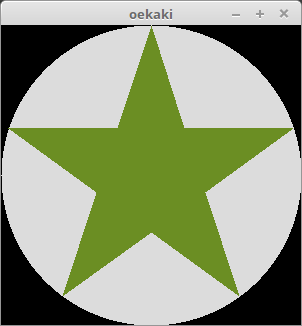
require 'oekaki' Oekaki.app do draw do color(0, 0, 0) rectangle(true, 0, 0, 300, 300) color(0xdc00, 0xdc00, 0xdc00) #gainsboro arc(true, 0, 0, 300, 300, 0, 64 * 360) color(0x6b00, 0x8e00, 0x2300) #olivedrab star(true, 150, 150, 150, 0) end end
メソッド Tool#star(fill, x1, y1, x2, y2, color = nil) を新たに書きました。fill は ture で塗りつぶし、false で輪郭のみ描画します。(x1, y1) はスターの中心、(x2, y2) は(とがった)頂点のひとつの座標です。
こんなのも。
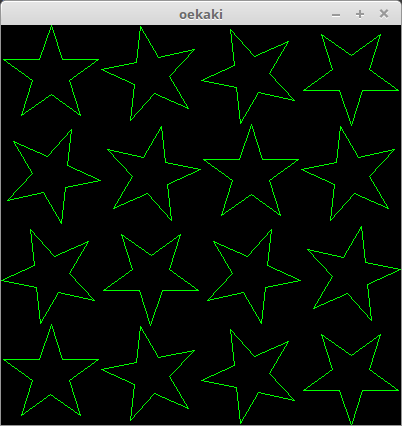
require 'oekaki' Oekaki.app width: 400, height: 400 do draw do color(0, 0, 0) rectangle(true, 0, 0, 400, 400) color(0, 65535, 0) po = Vector[0, 50] θ = PI / 15 a = Matrix[[cos(θ), -sin(θ)], [sin(θ), cos(θ)]] for y in 0..3 for x in 0..3 x1 = x * 100 + 50 y1 = y * 100 + 50 star(false, x1, y1, x1 + po[0], y1 - po[1]) po = a * po end end end end
Gem の内部で require 'matrix', include Math をしているので、それらのクラスとモジュールがそのまま使えます。
Gem 'oekaki' に加えたコードはだいたいこんな感じです。
require 'matrix' include Math module Oekaki class Tool def star(fill, x1, y1, x2, y2, color = nil) set_color(color) Star.new(fill, x1, y1, x2, y2, @color).draw end end class Star < Tool def initialize(fill, x1, y1, x2, y2, color) @fill = fill @o = []; @a = []; @b = [] @o[0], @o[1] = x1, y1 @a[0] = Vector[x2 - x1, y1 - y2] θ = PI / 5 rt1 = Matrix[[cos(θ), -sin(θ)], [sin(θ), cos(θ)]] rt2 = rt1 * rt1 1.upto(4) {|i| @a[i] = rt2 * @a[i - 1]} t = cos(2 * θ) / cos(θ) @b[0] = rt1 * @a[0] * t 1.upto(4) {|i| @b[i] = rt2 * @b[i - 1]} super() @color = color end def draw_triangle(n) ar = [@a[n].to_w(@o), @b[n].to_w(@o), @b[(n - 1) % 5].to_w(@o)] polygon(@fill, ar) end private :draw_triangle def draw if @fill 5.times {|i| draw_triangle(i)} ar = [] 5.times {|i| ar << @b[i].to_w(@o)} polygon(@fill, ar) else ar = [] 5.times {|i| ar << @a[i].to_w(@o); ar << @b[i].to_w(@o)} polygon(@fill, ar) end end end end class Vector def to_w(o) v = self [o[0] + v[0], o[1] - v[1]] end end
スターのそれぞれの頂点は、頂点ベクトルに回転行列(変数 rt2)を順に掛けて求めています。Ruby では標準添付ライブラリの 'matrix' で行列やベクトルの計算が簡単に行なえます。
一番苦心したのがじつは色の取り扱いです。Tool#star メソッドの中で Starクラスのインスタンスを新たに作っているので、Tool#color を Tool#star に対して使うとき、Starクラスは Toolクラスを継承しているものの、Toolクラスのインスタンス変数の内容が Star.new で上書きされてしまいます。なので、少しトリッキーなことをしています。
「Gem 'oekaki'」タグを作りました。
ファイルが画像でなければ削除する(Ruby)
削除すれば true、しなければ false を返します。なお、判断は拡張子で行っているわけではありません。
irb(main):007:0> require './delete_non_img' => true irb(main):008:0> Utils.delete_non_img("img.png") #削除しない => false irb(main):009:0> Utils.delete_non_img("text") #削除する => true
delete_non_img.rb
require 'fileutils' require 'utils' module Utils def delete_non_img(fname) if Utils.imgexist?(fname) false else FileUtils.rm(fname) true end end module_function :delete_non_img end
モジュール 'utils' は自家製です(参照)。
GTK+ でプログレスバーを簡単に使う(Ruby)
長い処理だと、プログレスバーがあると便利ですよね。GTK+ で簡単に表示できるライブラリを作ってみました。
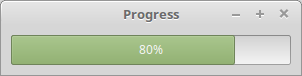
使い方はこんな感じです。
Utils.progress_bar do |bar| for i in 0..20 bar.fraction = i / 20.0 bar.text = "#{i * 5}%" sleep(0.5) end end
Utils.progress_bar のブロック内に処理を書きます。ブロック変数 bar のインスタンス・メソッド Gtk::ProgressBar#fraction= あるいは Gtk::ProgressBar#set_fraction() がプログレスバーの値を決めるもので、0.0〜1.0 の値を代入して下さい。ウィンドウは自動で消えないので、ウィンドウに付いている消去のマークをクリックして処理が完了します。なお、ウィンドウを強制消去してしまった場合はユーザーの処理も中断してしまうので、注意して下さい。
なお、Gtk::PorgressBar のインスタンス・メソッドはすべて使うことができます(text= なども)。
Ruby コード。
require 'gtk2' module Utils def progress_bar w = Gtk::Window.new w.signal_connect("destroy") {Gtk.main_quit} w.set_size_request(300, 50) w.border_width = 10 w.title = "Progress" bar = Gtk::ProgressBar.new w.add(bar) Thread.new(bar) do |bar| yield(bar) end w.show_all Gtk.main end module_function :progress_bar end
なお、これは 野良 Gem 'Utils' - Camera Obscura に入れてあります。
GTK+ で落書き 5(Ruby)
Gem 'oekaki' で落書きです。
oekaki | RubyGems.org | your community gem host
GTK+でお絵かきしてみた(Ruby) - Camera Obscura
キャンバス空間と色空間をリニアに連続的変化させて、ドットを描いています。
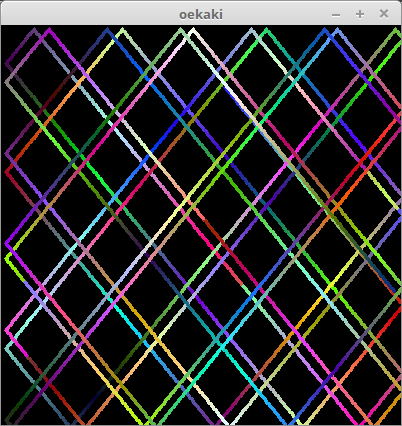
Ruby コード。
require 'oekaki' require 'matrix' L = 400 C_MAX = 65536 C_STEP = 1000 class Field def initialize @x = rand(L); @y = rand(L) n = Vector[rand, rand] @n = [n[0] * 2 / n.norm, n[1] * 2 / n.norm] end attr_reader :x, :y def next @x, @y = @x + @n[0], @y + @n[1] @n[0] = -@n[0] if @x < 2 or @x >= L - 2 @n[1] = -@n[1] if @y < 2 or @y >= L - 2 end end class Color def initialize init end attr_reader :x, :y, :z def init @x = rand(C_MAX); @y = rand(C_MAX); @z = rand(C_MAX) cn = Vector[rand, rand, rand] @cn = [cn[0] / cn.norm, cn[1] / cn.norm, cn[2]/ cn.norm] end def next @x, @y, @z = @x + @cn[0] * C_STEP, @y + @cn[1] * C_STEP, @z + @cn[2] * C_STEP @cn[0] = -@cn[0] if @x < C_STEP or @x >= C_MAX - C_STEP @cn[1] = -@cn[1] if @y < C_STEP or @y >= C_MAX - C_STEP @cn[2] = -@cn[2] if @z < C_STEP or @z >= C_MAX - C_STEP init if rand < 0.001 end end pos = Field.new col = Color.new Oekaki.app width: L, height: L do draw do color(0, 0, 0) rectangle(true, 0, 0, L, L) end timer(20) do color(col.x.to_i, col.y.to_i, col.z.to_i) arc(true, pos.x.to_i + 2, pos.y.to_i + 2, 4, 4, 0, 64 * 360) pos.next col.next true end end
だいぶ DRY原則に反したコードですが、お許しを。
ディレクトリのバックアップ-削除あり(Ruby)
Ruby でバックアップ・プログラムを書きました。バックアップ先のフォルダがバックアップ元のフォルダの中身と再帰的に同じ内容になるようにします。なので、バックアップ先にあってバックアップ元の中身にないファイルやフォルダは(バックアップ先で)削除されるので注意して下さい。「削除がされない」バージョンは下のリンク先にあります。
再帰的なファイルのバックアップ(Ruby) - Camera Obscura
なお、機械的なコピーではありません。変更があった部分のみ処理します。基本的に Linux 向けで、Windows ではファイルの日付の考え方が Linux とはちがうので、期待した動作をしません。
使い方はこんな感じです。backup('バックアップ元', 'バックアップ先')
backup('/home/***/Documents', '/media/***/MyHDD/Documents')
backup.rb
require 'fileutils' def backup(snd, rsv) #String{snd, rsv} -> String{r_fn[], s_fn[], s, r}, Time{mts, mtr} Dir.chdir(rsv); r_fn = Dir.glob("*") Dir.chdir(snd); s_fn = Dir.glob("*") r_fn.each do |fname| unless s_fn.include?(fname) FileUtils.rm_r(File.join(rsv, fname)) puts "delete: #{fname}" end end s_fn.each do |fname| s = File.join(snd, fname) r = File.join(rsv, fname) mts = File.stat(s).mtime mtr = nil mtr = File.stat(r).mtime if r_fn.include?(fname) if FileTest.directory?(s) if r_fn.include?(fname) backup(s, r) if mts > mtr and FileTest.directory?(r) else puts "folder copy: #{fname}" FileUtils.cp_r(s, r) end elsif !r_fn.include?(fname) or mts > mtr puts "file copy: #{fname}" FileUtils.cp(s, r) end end end
任意の階層だけ繰り返しをネストする多重 map 的メソッド(Ruby)
Array#nest_loop で、Integer#times の多重ネスト版です。配列にループ回数を入れて呼び出します。わかり切った多重ループを書くのが面倒なときに役立ちます。ブロックが与えられなければ Enumertor を返します。
[4, 2, 3].nest_loop do |i, j, k| print "#{[i, j, k]} " end #=> [0, 0, 0] [0, 0, 1] [0, 0, 2] [0, 1, 0] [0, 1, 1] [0, 1, 2] [1, 0, 0] [1, 0, 1] [1, 0, 2] [1, 1, 0] [1, 1, 1] [1, 1, 2] [2, 0, 0] [2, 0, 1] [2, 0, 2] [2, 1, 0] [2, 1, 1] [2, 1, 2] [3, 0, 0] [3, 0, 1] [3, 0, 2] [3, 1, 0] [3, 1, 1] [3, 1, 2]
for in 文を使って実装しているので、self の配列の中には範囲演算子や配列、ハッシュなどを使うことができます。また、ブロックのそれぞれの返り値が配列に入って返ります。なので、多重ループ版の map のように使えます。
p [2..6, 2, ["a", "b"]].nest_loop(&:itself) #=>[[2, 0, "a"], [2, 0, "b"], [2, 1, "a"], [2, 1, "b"], [3, 0, "a"], [3, 0, "b"], # [3, 1, "a"], [3, 1, "b"], [4, 0, "a"], [4, 0, "b"], [4, 1, "a"], [4, 1, "b"], # [5, 0, "a"], [5, 0, "b"], [5, 1, "a"], [5, 1, "b"], [6, 0, "a"], [6, 0, "b"], # [6, 1, "a"], [6, 1, "b"]] a = [:a, :b, :c] p [a, a].nest_loop {|i, j| (j == :b) ? [i, "b"] : [i, j]} #=>[[:a, :a], [:a, "b"], [:a, :c], [:b, :a], [:b, "b"], # [:b, :c], [:c, :a], [:c, "b"], [:c, :c]]
本体のコードです。(※注:2018/2/7 に修正しました。)
nest_loop.rb
class Array def nest_loop check = lambda do |obj| return 0...obj if obj.class.ancestors.include?(Integer) obj end e = Enumerator.new do |y| ns = lambda do |ax, args| a, ax = ax.first, ax.drop(1) for i in check.call(a) nxt = args + [i] if ax.empty? y << nxt else ns.call(ax, nxt) end end end ns.call(self, []) end block_given? ? e.map {|i| yield(i)} : e end end
Gem 化
自家製の utility Gem 'kaki-utils' に同梱しました。
kaki-utils | RubyGems.org | your community gem host
インストールは $ gem install kaki-utils で。使い方は
require 'kaki/utils/nest_loop' a = [1, 2, 3] p [a, a].nest_loop {|i, j| i * j} #=>[1, 2, 3, 2, 4, 6, 3, 6, 9]
という感じ。(2018/2/6)